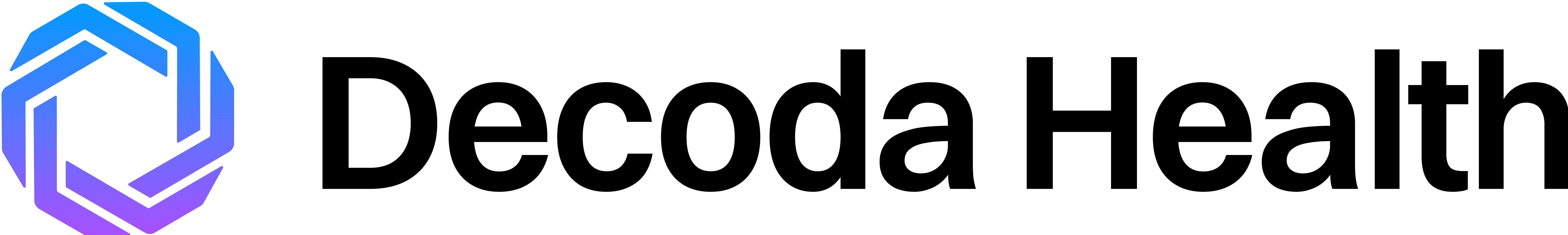Ingenico Lane/7000 User Manual

Setting up the Device
This section provides information for getting started with the Ingenico Lane/7000.What’s in the Box?
- Ingenico Lane/7000 terminal
- Ingenico Multipoint Interface Cable
- Ingenico power supply
- Ingenico Stylus
Initial Setup
Power Connection
- Plug the power supply connector into the jack on the Multipoint Interface Cable. - Connect the Multipoint Interface Cable into the Multipoint Port on the underside of the terminal. - Plug the power supply adapter into an available power outlet.
Network Connection
- Connect the other end of the Multipoint Interface Cable to an Ethernet port (router, modem, wall jack, etc.).
Connecting to Wifi
Access Admin Menu
On the pin-pad, press
2634 (the screen will change. If it does not, retry
until you see the new screen).Enter Password
Enter the password using the alphanumeric keypad or touch screen. The keypad
uses T9 entry. Pressing each key more than once cycles from numbers to lower
case letters to upper case letters.
Powering on and Registering the Terminal
Establish Connection
After establishing its IP Address, the terminal starts the registration
process.
Entering Text Using the Multi-Tap Method
- Each number key represents a set of letters. Pressing the key multiple times will cycle through the numbers and letters.
- For example, pressing
2:- Once enters the number
2. - Twice enters a lowercase
a. - Three times enters a lowercase
b. - Four times enters a lowercase
c. - Five times enters a capital
A. - Six times enters a capital
B. - Seven times enters a capital
C.
- Once enters the number
- For example, pressing
Troubleshooting
Restart Your Terminal
There are two ways to restart your terminal:Option 1: Soft Reboot
Access the Admin Menu and select the Restart Terminal option.Option 2: Hard Reboot
Press and hold the., #, * key and < (yellow key) simultaneously until the device powers off.
Device Disconnected
If your device becomes disconnected, verify the following:- Ensure you are using the provided multi-point mono connector (Ethernet) cable and power supply.
- Check that the Ethernet jack on the multi-point mono connector cable is securely plugged into your router, modem, networking switch, or Ethernet wall jack.
- Verify that the Ethernet port being used has access to the Internet and that your internal network allows Integrated Terminal connections.
Command Canceled Error
- Check that the stylus is securely connected to the terminal. Without a connected stylus, the terminal aborts the signature process with a “Command Cancelled” error.