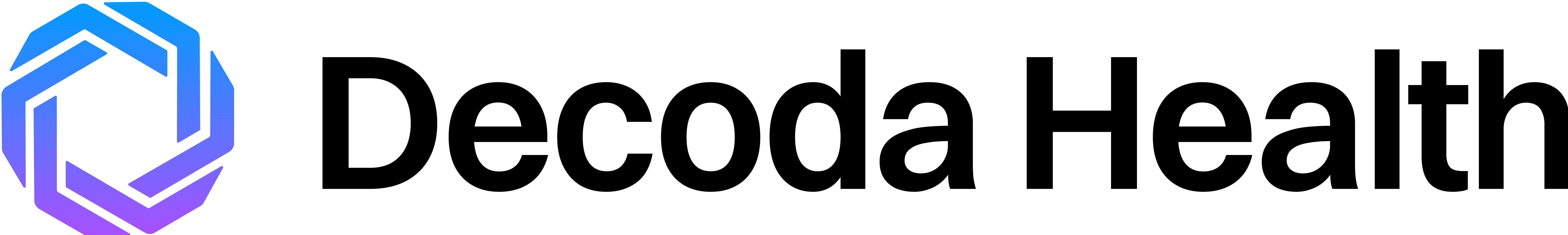Intelligent Invoicing Workflow 🧠
The enhanced invoicing system now provides:- Smart fallbacks: Automatically tries alternative delivery methods when needed
- Method prioritization: Configure preferred channels with customizable sequences
- Failure handling: Error tracking with detailed reasons and recovery options
- Automatic retry: the system will automatically retry sending invoices to patients on alternative channels if the primary method fails.
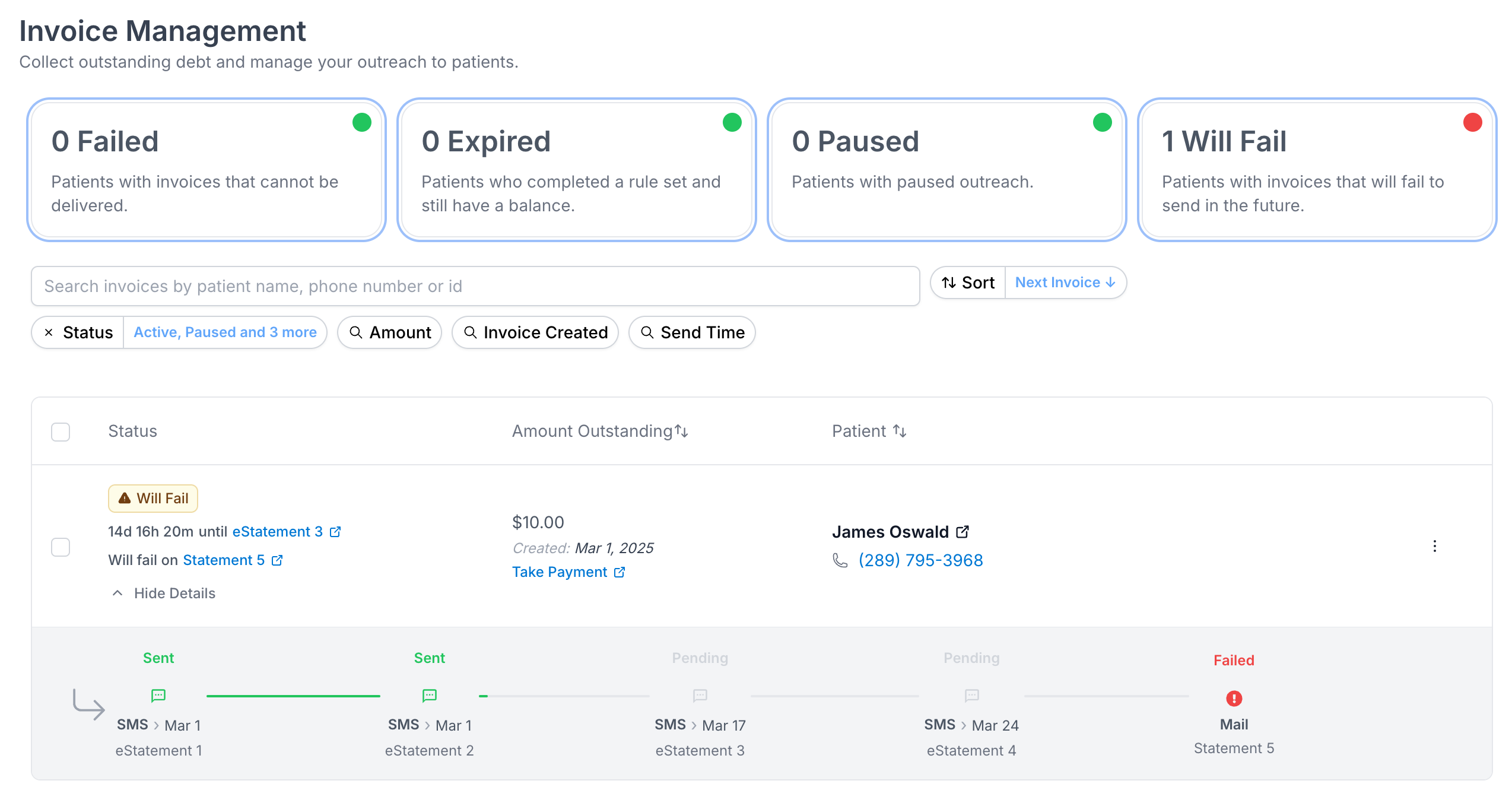
Future Invoice Planning 📅
View upcoming invoices with and modify them or fix issues in advance:- Delivery method forecasting
- Timing predictions based on your rules
- Ability to adjust patient information on the fly.
- Bulk editing tools and actions to quickly update multiple invoices
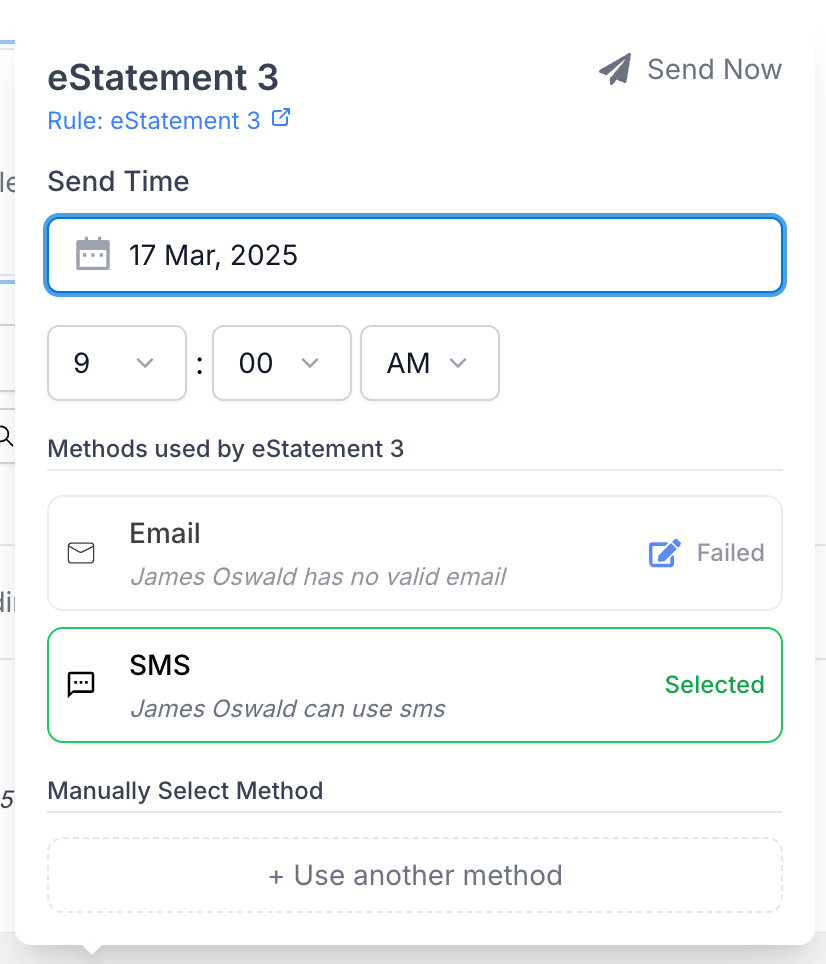
Administrative Controls 🔧
Take control of your invoicing:- Pause/resume invoice sequences
- Cancel invoices from being sent in the future
- Take Payments directly from the invoice page
- Reschedule invoices with fine grain control over individual invoices
- Monitor delivery status in real-time
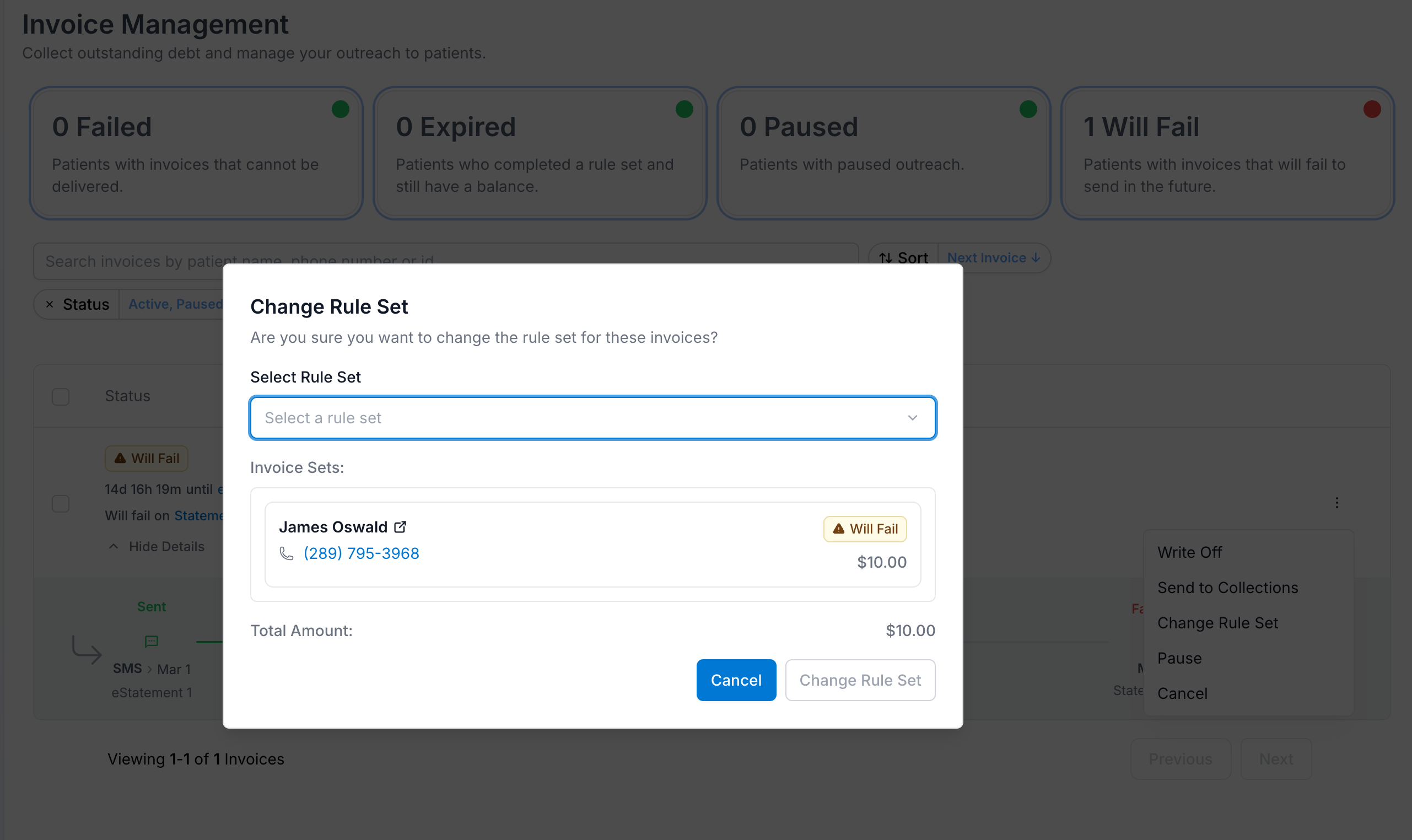
Smart Mentions: Personalize Messages with @ 🪄
We’ve added Smart Mentions across the platform! Now you can quickly insert patient information, practice details, and custom snippets in any text field:- Type
@to see available mentions - Insert patient names, balances, and more
- Create custom snippets for frequently used text
- Preview content before inserting
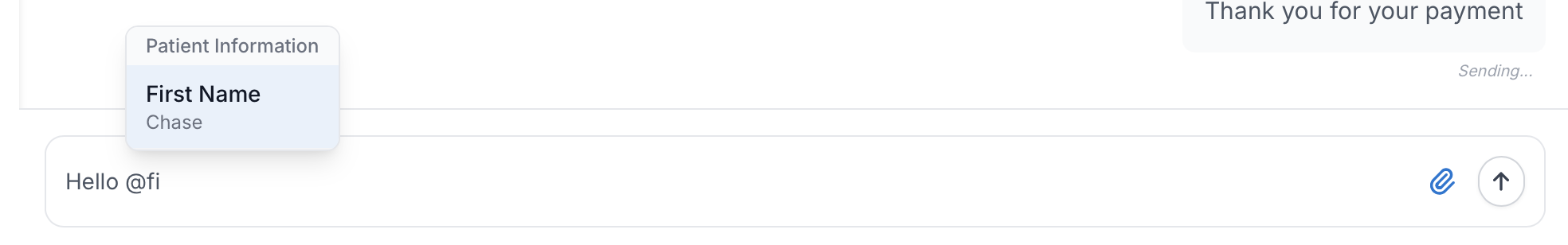
Bulk Text Messaging 📱
Send personalized messages to multiple patients at once with our new bulk messaging feature:- Select multiple patients from the patient page
- Personalize messages using Smart Mentions
- Choose between one message per phone number or per patient
- See costs upfront before sending
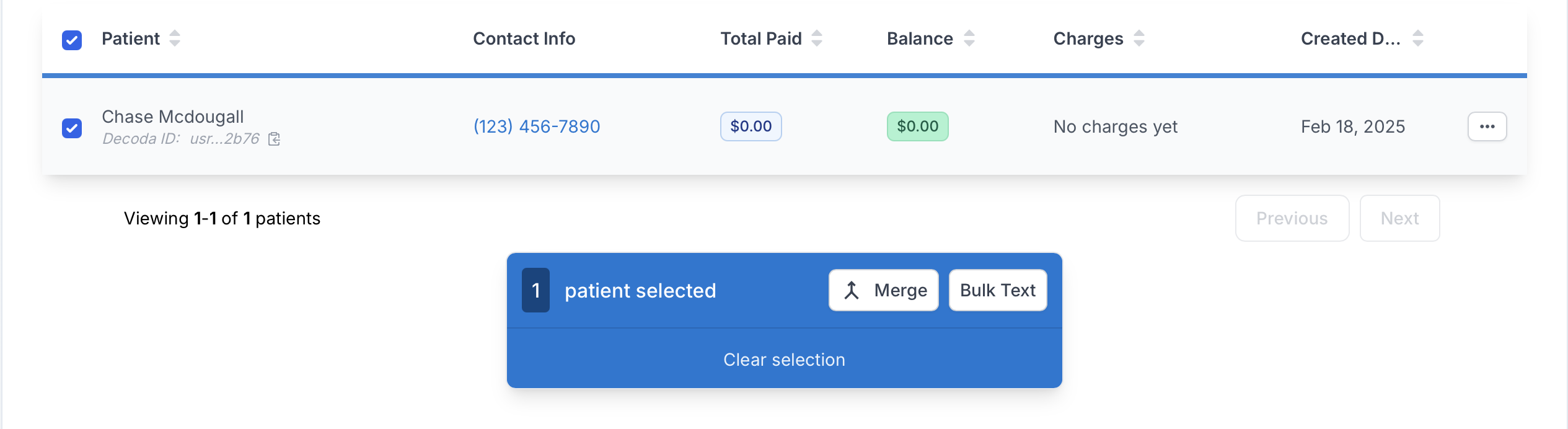
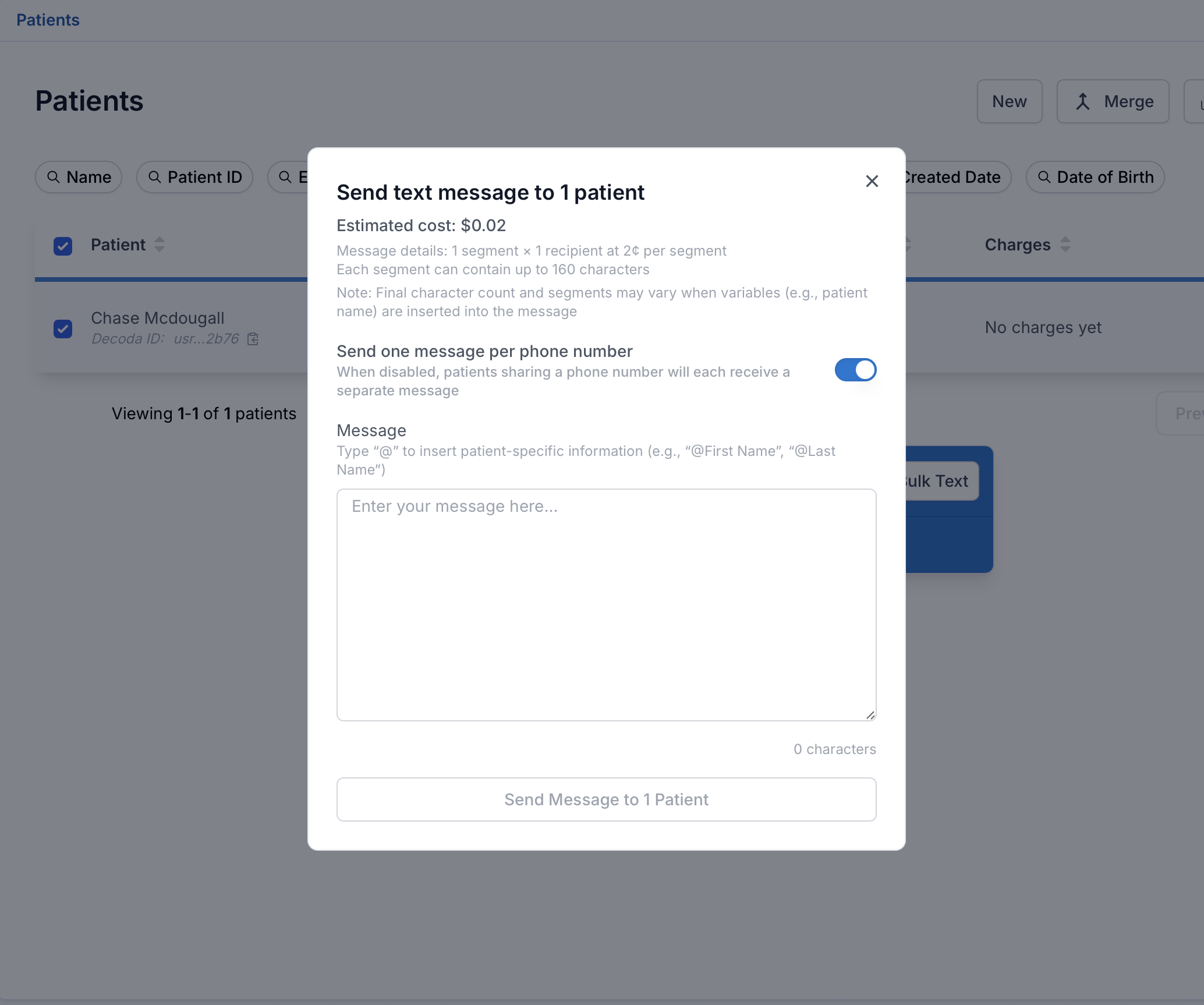
Additional Updates
- Added character counter to message composition
- Real-time cost estimation for bulk messages
- New patient selection interface with clear count indicator
New Dollar Amount Filtering 💰
Added dollar amount filters to charges, payments, and invoice tables. You can now filter financial records by:- Exact amount matching
- Amount ranges (between two values)
- Greater than a specific amount
- Less than a specific amount
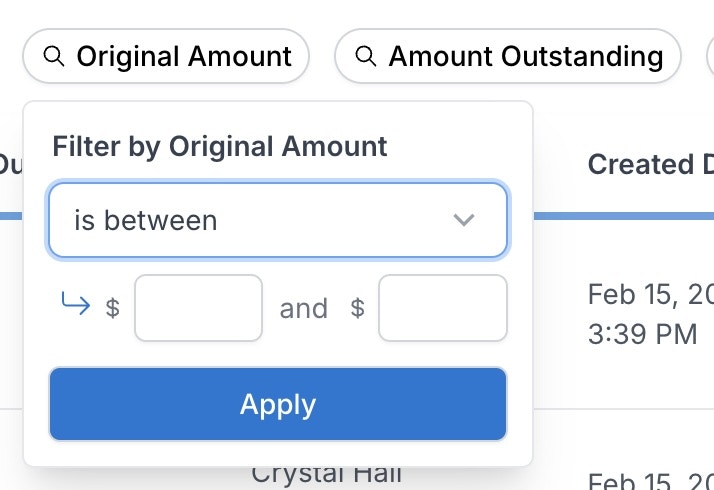
Additional Updates
- Added ability to filter payments by last 4 digits of card number
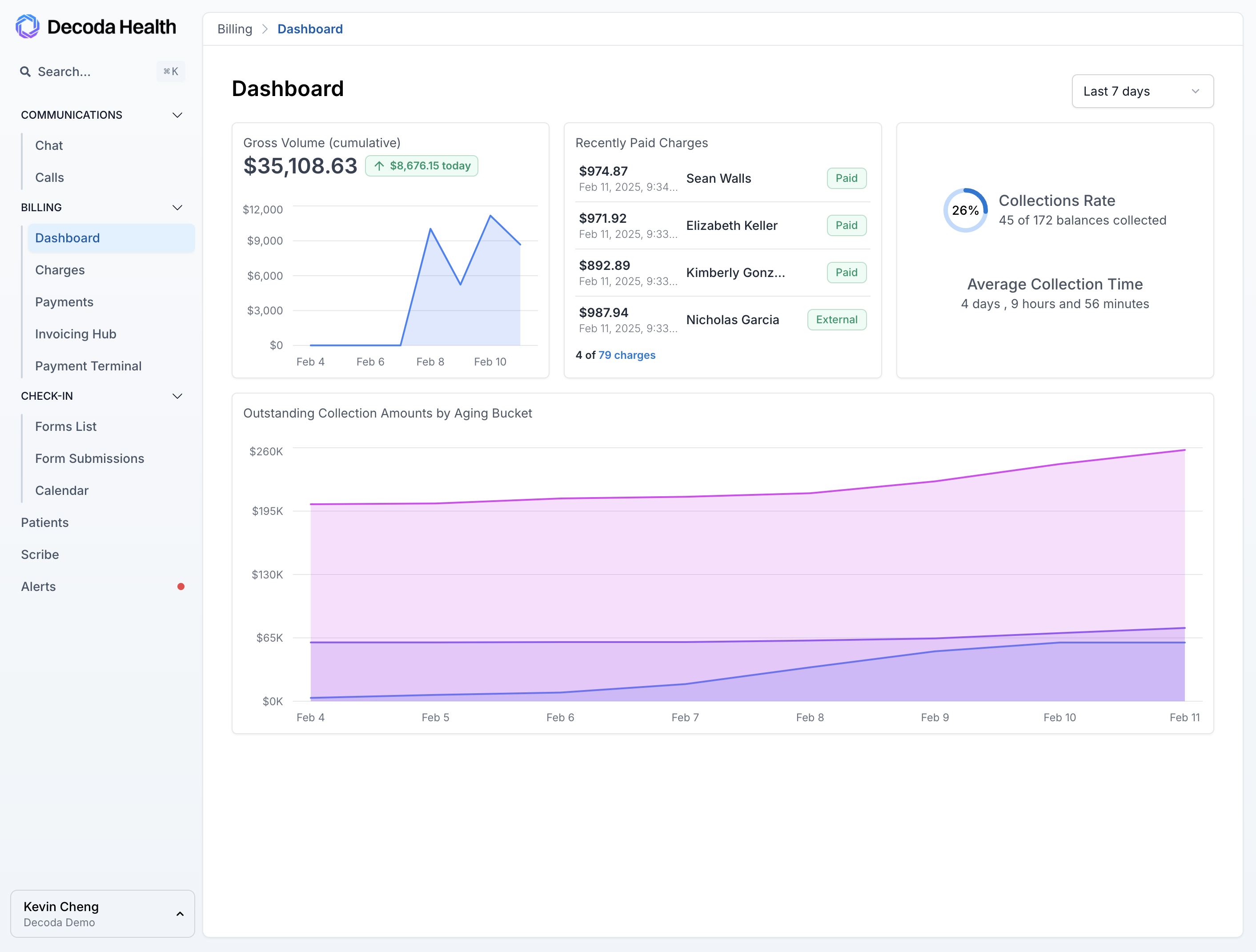
A Fresh New Look 🎨
We’ve completely redesigned the Decoda Health Platform to make your daily workflows smoother and more intuitive. The new design features a modern color scheme, improved readability, and a more organized layout that helps you find what you need faster.Simplified Navigation 🧭
Finding your way around is now easier than ever. We’ve reorganized the platform into clear categories:Communications Hub
Communications Hub
All patient communication tools are now centralized under the Communications tab. This includes chat and calling features for direct patient interactions.
Coming soon: We’re building a unified inbox to streamline all patient communications in one place, along with powerful bulk messaging capabilities to help you engage with your patient base more efficiently.
Check-in Central
Check-in Central
Everything you need for patient check-in, including calendar and forms
Coming soon: We’re building a drag-and-drop interface on the calendar and a dashboard overview to help you track and manage upcoming patient appointments more efficiently.
Streamlined Billing
Streamlined Billing
Quick access to charges, invoices, payments, and the payment terminal are in their own dedicated sections instead of being under different tabs.
Find Your Way Faster 🎯
The new search feature now includes breadcrumb navigation, making it simpler to understand where you are in the platform. We’ve also improved the profile menu to make managing your account and tenant information more straightforward.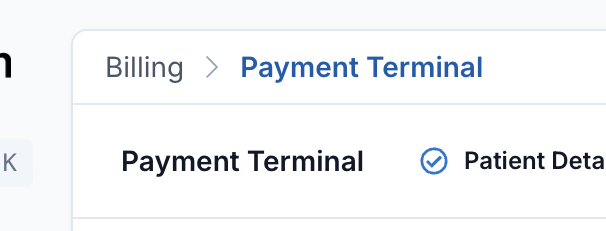
Profile Menu Simplified 🔍
We’ve repositioned the settings and usage pages. If you are a client with multiple tenants, you can now switch between them in the profile menu.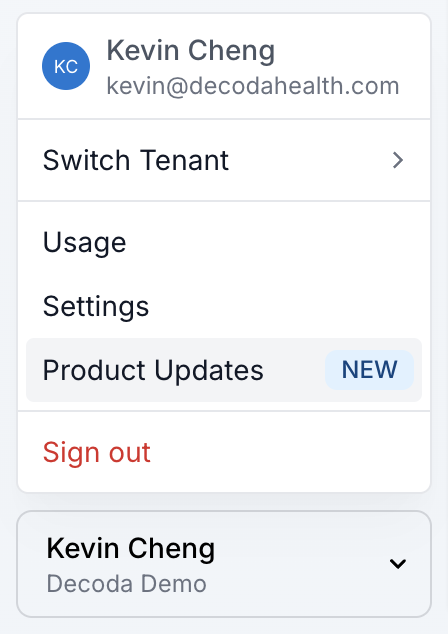
Powerful Command Menu 🔍
Our new command menu is your command center for quick navigation and search. Just press⌘K (Mac) or Ctrl+K (Windows) from anywhere in the platform to:- Jump to any page or feature instantly
- Search through patient records quickly
- Get smart suggestions based on your recent activity
- Find specific content within the current page
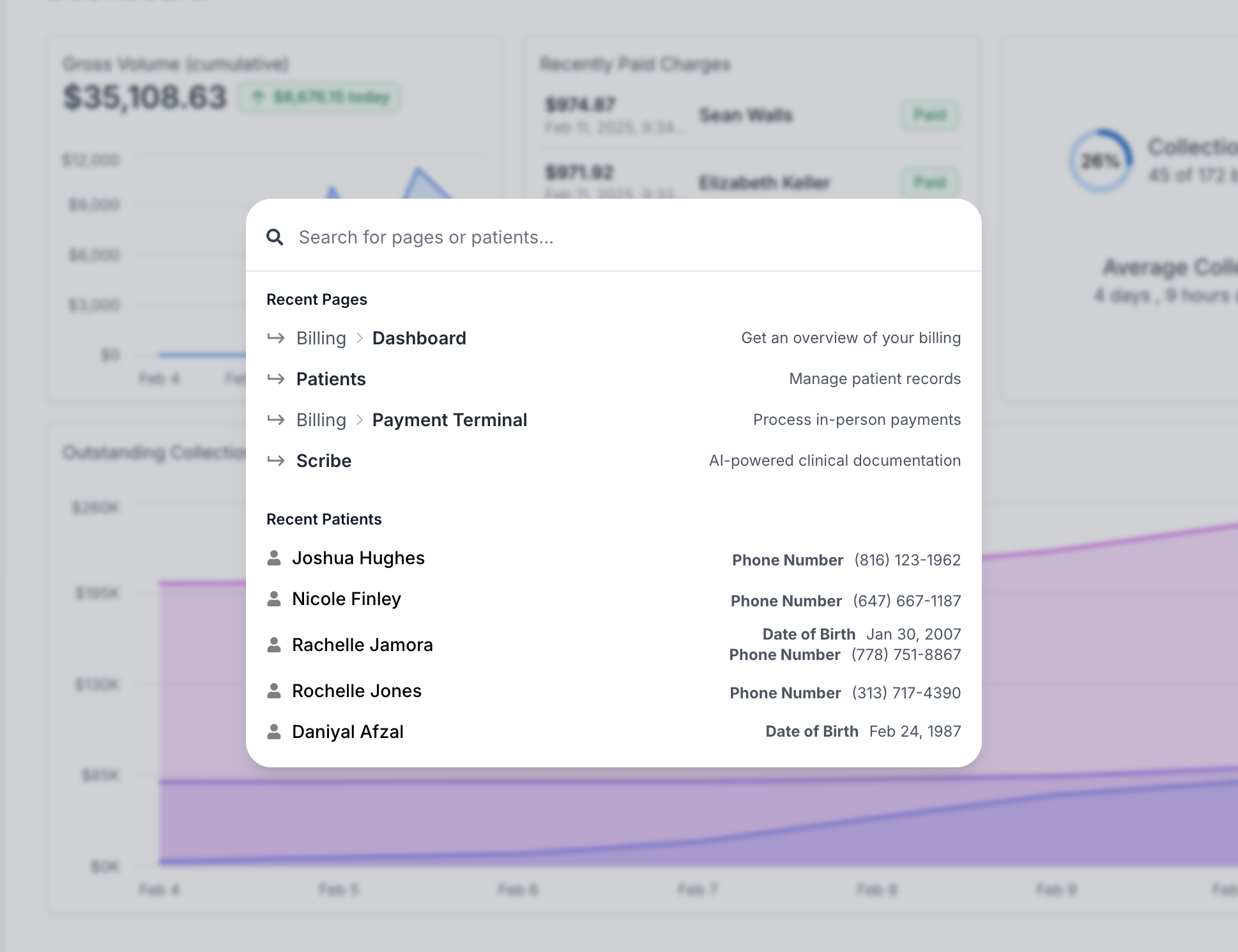
Coming soon: Soon, you’ll be able to ask the Decoda Platform to do tasks
for you, like “Show me all the patients I have appointments with next week” or
“Find me all the patients who haven’t filled out a form this month.”